


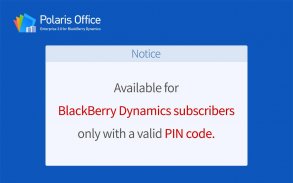
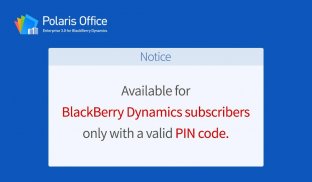
















Polaris Office for BlackBerry

Mô tả của Polaris Office for BlackBerry
Polaris Office dành cho BlackBerry Dynamics là một ứng dụng doanh nghiệp, không có nghĩa là cho sử dụng của người tiêu dùng. Ứng dụng này đòi hỏi rằng BlackBerry Dynamics máy chủ được thiết lập trong tổ chức CNTT của công ty bạn. Infraware không cung cấp khóa truy cập cho người sử dụng của người tiêu dùng.
■ Về Văn phòng POLARIS cho BlackBerry!
Polaris Office dành cho BlackBerry là một ứng dụng văn phòng di động cho phép BlackBerry Dynamics người dùng xem / chỉnh sửa Microsoft Office (Word, Excel và PowerPoint) tài liệu trên điện thoại thông minh và máy tính bảng. Người dùng có thể xem / chỉnh sửa các tập tin văn bản và xem .pdf và các file .hwp là tốt. chất lượng dựng hình xuất sắc POLARIS Văn phòng cho thấy tất cả các văn bản, biểu đồ, hình ảnh và vv của văn bản được thực hiện với Microsoft Office trên máy tính như ban đầu nó mà không cần bất kỳ tổn thất. Và POLARIS Văn phòng cho BlackBerry cung cấp tính năng chỉnh sửa mạnh mẽ và một giao diện trực quan cho phép bạn chỉnh sửa tài liệu một cách dễ dàng. Bây giờ, bạn một cách an toàn và thuận tiện có thể xem / chỉnh sửa tài liệu quan trọng trên các thiết bị di động của bạn.
■ Các tính năng chính của Polaris Office dành cho BlackBerry
Xem và chỉnh sửa các tài liệu Microsoft Office / Xem .pdf và .hwp file / Hỗ trợ Quick Scroll / Hỗ trợ khoảng 80 loại thông minh Nghệ thuật & 18 loại 2D, các biểu đồ 3D / Cung cấp hơn 300 tính năng chỉnh sửa / mẫu hữu ích và khác nhau để tạo mới / Slideshow chế độ / hiệu ứng chuyển trang cho các trình chiếu / Pointer và vẽ cho trình chiếu
■ Ưu điểm của Polaris Office dành cho BlackBerry
Xem và chỉnh sửa nhiều loại tài liệu / Xuất sắc tương thích với Microsoft Office tài liệu / Fast tài liệu tốc độ tải / Trình bày tuyệt vời ở mọi lúc mọi nơi / an ninh mạnh mẽ với BlackBerry Dynamics
■ Hỗ trợ định dạng
Chỉnh sửa (doc / docx, xls / xlsx, ppt / pptx, txt) / View (pdf, HWP)


























